When it comes to computers, I like to think that I am pretty competent. I built a couple for myself, friends, and family and they work just fine. Unfortunately, experience is no substitute for common sense…
Over the past couple months, Windows XP would seemingly crash at random times giving me the following dialogue in my system tray:
Windows – Delayed Write Failed : Windows was unable to save all the data for the file F:\WINDOWS\system32\config\SysEvent.Evt. The data has been lost. This error may be caused by a failure of your computer hardware or network connection. Please try to save this file elsewhere.
One of the recurring consequences of this failure was that the Current Transfer Mode: for Device 0 would spontaneously change from Ultra DMA Mode 5 to PIO. This happened a couple of times before, but never as frequently as in recent months. I was a little worried that my relatively new (February 2003) Western Digital: Special Edition hard drive was defective so I did a little research with Google.
Most of the links that I found warned that the symptoms that my computer was exhibiting pointed to an imminent failure of one’s hard drive and the destabilization of the internet and society. Of course, this would worry any politically-minded computer geek, so I ran SCANDISK a couple times over the past couple weeks looking for any problems; however, computers, like life, aren’t that simple. The tests said all of my hard drives were in tip-top shape, and I shouldn’t worry about the little things in life. To a person like me, this isn’t a satisfactory answer, especially since I would get the same errors. For my next trick, I went into the Device Manager and unchecked the box that said Enable write caching on the disk. I had no real reason why – I was just guessing at this point. Everything seemed fine for a bit, but the crashes would still occur. I was starting to become afraid that restarting my computer so much to go from PIO to Ultra DMA Mode 5 might cause it to implode, destroying my large collection of fanfiction that I had collected over the years and some recent pictures I had harvested from 4chan.
I really had no idea what could be the problem. Was it the hard drive? Now that would be pretty irritating since it isn’t even a year old. The motherboard? Maybe. It is a couple years old. Maybe I simply needed to reinstall Windows XP? I really didn’t want to do that though, since it would take at least one whole day to get back to normal. The problem with computers is that it is sometimes difficult to pinpoint where the point of failure is in your system. I decided to use the age old strategy of leaving it alone for a week and praying to the computer gods to make it go away.
No, you don’t get a prize for correctly guessing that this didn’t work. =P
After about a week and a couple more crashes later, I decided to revisit Google for a new solution to my computer woes. Despite my limited intelligence, I struck upon a combination of words ("windows xp pio dma") that brought me to a link with an answer I had previously missed. In it, I found a symptom similar to the one that I was experiencing.
For repeated DMA errors. Windows XP will turn off DMA mode for a device after encountering certain errors during data transfer operations. If more than six DMA transfer timeouts occur, Windows will turn off DMA and use only PIO mode on that device.
As I read on, I came across the following:
All CRC and timeout errors are logged in the system event log. These types of errors could be caused by improper mounting or improper cabling (for example, 40-wire instead of 80-wire cable). Or such errors could indicate imminent hardware failure, for example, in a hard drive or chipset.
The bold type is my own correction. It actually says, "40-pin instead of 80-pin cable," but this is a misprint. This set off alarms in my head, so I quickly turned off my computer and pulled the cable for my hard drives. Sure enough, the specially rounded IDE cable that was supposed to have 80 wires only had 40. I even found the bag that the cable came in.
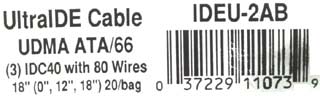
As you can see, the label on the bag is wrong. D’oh! I didn’t even bother to check when I bought it a couple years ago when it was all the rage, and here I am paying for that tiny lapse in judgment. Go ahead and laugh at me; I deserve it. I was running my system at less than half its capability with many errors and crashes for the past 10 months, all because of a stupid little cable. I probably didn’t notice any errors from the bad cabling before since my previous main hard drive was ATA-66, and I was running Windows 98 SE, which I simply grew to ignore weird things happening – it’s Microsoft after all.
There is one positive aspect to this whole fiasco. After putting in the 80-wire cable, my system feels a bit faster than it used to…
